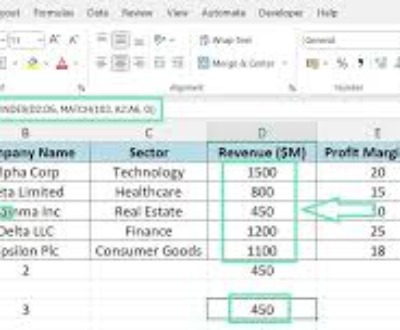10 Best Website Builders for Small Business
- January 1, 2023
- Uncategorized
1.Wix
Wix is a website builder that allows users to build their own websites without any coding knowledge or design experience. It was created in 2006 by founders Avishai Abrahami, Nadav Abrahami, and Giora Kaplan.
Pros
- You can easily import an existing website into Wix by using their site transfer tool.
- You can also customize the look of your site by using one of their pre-made themes already optimized for mobile devices, or by building your own theme with HTML/CSS code.
- There are also options for adding eCommerce functionality if you want to sell products online, as well as features such as appointment booking and social media integration.
- Free domain name and hosting package included in your subscription fee for paid plans.
Cons
- You can only use one domain name per account, which means that if you want multiple domain names (such as www.example.com and example.com), you’ll need two accounts.
- Loading speeds are slower than some competitors.
- More expensive than other options which offer similar features.
What it’s best for
Wix is a perfect all-rounder for those looking to build a website for their small business that meets a wide variety of needs. Due to the platform’s numerous templates and customization options, it’s particularly suited to creative businesses wanting a unique presence.
Pricing
- Free plan: $0 USD/month
- Combo plan: $16 USD/month
- Unlimited plan: $22 USD/month
- Pro plan: $27 USD/month
- VIP plan: $45 USD/month
Tooltester score: 4.5
Build your website with a Wix expert
3. Squarespace
Squarespace is a website builder that allows you to create beautiful websites without any coding knowledge or design skills. It was founded by Anthony Casalena and launched in 2004.
Pros
- A simple drag-and-drop interface that makes it easy to create pages and content with minimal effort.
- A variety of templates are available in different styles and layouts so you can choose one that fits your brand perfectly.
- Once your website is up and running, Squarespace makes it easy for you to manage everything from one dashboard: add new pages or blog posts; change your contact info; respond to comments; and much more.
- Great value for money, especially when compared with other website builders.
- Access to a wide variety of features, including email marketing, SEO, and social media integration.
Cons
- Lacking in eCommerce capabilities when compared to competitors, if you wish to add an online store to your website.
- Fewer add-ons and integrations with apps than similar website builders.
- You require a business plan if you want to access features such as the ability to add custom code.
What it’s best for
Squarespace is an affordable option that gets the job done with minimal effort on your part. The only downside is that Squarespace isn’t as customizable as some other platforms—if you want something more unique or complex than what’s offered by their free templates, then this might not be the best option for you.
Pricing
- Personal plan: $16 USD/month
- Business plan: $23 USD/month
Tooltester score: 4.3
4. WordPress
WordPress was originally created by Matt Mullenweg and Mike Little in 2003 and has since grown into one of the most popular website creation platforms in the world.
It’s also vital to point out the difference between both WordPress.org and WordPress.com. WordPress.org provides a free download of the WordPress CMS. However, this website doesn’t offer hosting services. WordPress.com, on the other hand, is a paid hosting provider that solely hosts WordPress-powered websites.
Pros
- You have complete control over your site design. You can choose from thousands of themes (free and paid) or create your own custom theme if you have an eye for design.
- You can install any number of themes and plugins to customize your site’s design and functionality.
- It offers plenty of features out-of-the-box, including SEO optimization, social media integration, and eCommerce capabilities, among others.
- WordPress has an active community of users who are always willing to offer advice or help troubleshoot issues related to using the platform. There are also tons of tutorials online that can teach you how to do just about anything with WordPress.
Cons
- The learning curve is steep because there’s so much functionality available and many different ways of using it.
- Although there is a free plan available, it provides very limited storage of just 1 GB and uses a subdomain.
What it’s best for
WordPress isn’t the most affordable website builder for small businesses, particularly when compared to what its competitors have to offer. It is, nevertheless, a good solution for individuals who are familiar with the CMS and want greater control over their websites than many drag-and-drop website builders can provide.
Pricing
- Free plan: $0 USD/month
- Pro plan: $15 USD/month when billed annually
Tooltester score: 3.7
5. BigCommerce
BigCommerce was founded in 2009 by Eddie Machalaani and Mitch Harper. It’s a cloud-based eCommerce platform that helps you create, manage, and grow your online store. It also provides a wide range of options for building your website, including themes, plugins, and extensions.
Pros
- You can customize your website to fit your brand’s needs and style by choosing from thousands of pre-made templates and designs.
- Integrates with many third-party services such as PayPal, Google Analytics, and Facebook.
- You can answer customer questions quickly with features like live chat or email auto-responders built right into your dashboard.
- Built-in SEO tools and analytics track how well your site performs, and there’s Mailchimp integration for email marketing.
- Payment processing integration with multiple gateways, including PayPal and Stripe, make it useful for small business owners wanting to add eCommerce capabilities to their website.
Cons
- Because it’s not as popular as some other platforms (like Shopify), there aren’t as many third-party apps available.
- Some people find it difficult to get started because they don’t know where everything is located within the dashboard interface.
- Loading speeds can be slower than competitors.
What it’s best for
Although it has easy-to-use website-building capabilities, BigCommerce is more suited to businesses looking to create an all-in-one eCommerce solution for their products. For a simpler business website, other more affordable website builders on this list would be a better solution.
Pricing
- Standard plan: $29.95 USD/month
- Plus plan: $71.95 USD/month
- Pro plan: $269.96 USD/month
- Enterprise plan: Must obtain a quote from customer service
Tooltester score: 4.6
6. Duda
Duda is an easy-to-use content management system (CMS), which lets you build your website in minutes. It’s made by the same people who make WordPress, so it contains many similarities with the WordPress interface.
Pros
- You can use Duda’s drag-and-drop feature to easily add content to your site. This makes it easy for people with no coding experience to add text, photos, videos, and other content to their sites.
- Duda provides a powerful system to create a website in various languages.
- There are no limits on how much content you can add to your site. You don’t have to worry about running out of space or having too many pages for search engines to index—the system just lets you add what you need.
- Duda’s Website Personalization Tool is a game-changer, as it allows you to customize your visitors’ user experience based on their location or online behaviour.
Cons
- Although Duda offers an app store, the range of applications is somewhat restricted when compared to Wix, Shopify, or Weebly.
- There’s no free plan on offer (just a 30-day trial period), and Duda’s premium plans begin at higher price points than most of their competitors.
What it’s best for
Although Duda is slightly more expensive than other competitors, it’s ideal for small and medium-sized businesses who want a robust platform that allows them to design a multi-lingual website for an international audience.
Pricing
- Basic plan: $14 USD/month
- Team plan: $22 USD/month
- Agency plan: $44 USD/month
Tooltester score: 3.5
7. Zyro
Zyro is a rapidly expanding website builder located in Lithuania. Despite its recent inception in 2020, the company is a subsidiary of the web hosting provider Hostinger, which has over 20 years of industry expertise.
Pros
- Lowest premium subscriptions available, starting at just $3.99/month. Each subscription includes three months of free email, a free domain for a year, and free hosting.
- Plenty of high-quality templates on offer, as well as a simple drag-and-drop interface.
- The ability to construct multilingual websites, thanks to the language switcher and translation features.
- Live chat lets you gain access to customer support in real time.
Cons
- Limited blogging functionality, especially when compared to competitors.
- Password protection is not available for the full site or specific pages. There’s also no opportunity to build a member’s area.
- When compared to Wix and Shopify, the app and integration availability are substantially lacking.
What it’s best for
Zyro is perfect for freelancers and small businesses that wish to quickly create a basic website or online store. Despite Zyro’s hard-to-beat affordability, customers who want more functionality (such as blogging or greater SEO features) may benefit from a more expensive website builder that has additional integrations on offer.
Pricing
- Website plan: Starts at $3.99 USD/month when paid annually
- Business plan: Starts at $6.89 USD/month when paid annually
Tooltester score: 4.0
8. GoDaddy
GoDaddy is a website builder and hosting company founded in 1997. It’s also one of the oldest and largest companies in its field.
Pros
- It’s extremely easy to use. Even if you have no coding experience at all, you can create a fully functioning site in just minutes.
- Offers the fastest loading speeds out of leading website builders.
- Responsive layouts that adapt to mobile phones and tablets.
- GoDaddy provides an all-in-one solution for small business marketing, with features such as blogging tools, built-in email marketing, a social media content creator, and more.
Cons
- There aren’t many options for customizing your template. If you want something more high-end than what the default templates provide, then you’ll need to look elsewhere or hire someone else to do it for you.
- SEO functionality is poor, especially when compared to competitors.
- No app store is available, meaning integrations are limited.
- GoDaddy launches a new website builder every few years, however, websites built on older versions don’t remain compatible with the updates. This may lead to business owners having to rebuild their websites on a semi-regular basis.
What it’s best for
GoDaddy’s website builder is an affordable option for small business owners wanting to create a simple website on a budget. Its availability of in-built marketing tools is extremely helpful, although small business owners requiring greater design control and SEO functionality may need to consider another option.
Pricing
- Basic plan: $9.99 USD/month
- Standard plan: $14.99 USD/month
- Premium plan: $19.99 USD/month
- Ecommerce plan: $24.99 USD/month
Tooltester score: 4.1
9. Weebly
Weebly was founded in 2006 as a web hosting company and website builder. It’s owned by the same company that owns Square and enables you to create and publish attractive and responsive websites, blogs, and online stores.
Pros
- Weebly offers its own app store, which includes a good selection of both Weebly-developed apps and third-party apps.
- In terms of ease of use, it doesn’t get simpler than Weebly’s drag-and-drop website builder, which is perfect for those with no coding or web design experience.
- There’s a free plan available for small businesses on a tight budget.
- Weebly lets you restrict access to some areas of your website to members only. If you’re not the only one who works on your website, you can also assign and grant access to other editors.
Cons
- Although Weebly’s website builder is easy to use, it’s very structured, thus preventing a lot of freedom in design.
- Its ability to create a multilingual website that can be accessed globally is lacking.
- SEO capabilities are also limited.
- Weebly is much slower than competitors in terms of rolling out new features.
What it’s best for
Weebly provides some good website-building features at a low cost, however, it does offer a more basic website-building experience. For small businesses who want the ease of a drag-and-drop editor with minimal design freedom, Weebly is a suitable option.
Pricing
- Free plan: $0 USD/month
- Personal plan: $6 USD/month
- Professional plan: $12 USD/month
- Performance plan: $26 USD/month
Tooltester score: 3.81
10. Webflow
Webflow is a website-building software that allows users to design, construct, and publish websites. Its goal is to allow users to construct professional, bespoke websites in a purely visual canvas that requires no coding.
Pros
- Webflow gives you complete control over the design of your website, including its layout, usability, style, and interactions. You can even integrate your own HTML code or export your website’s code if you decide to switch platforms later on.
- The platform’s Webflow University offers a wide range of helpful materials in the form of courses, videos, articles, and a user forum.
- Unlike any other website builder, Webflow promises a very high uptime of 99.99% with its Service Level Agreement (SLA). Therefore, your small business’ website is guaranteed to always be available.
Cons
- There’s a free plan available, yet it caps monthly website visits to a maximum of 1,000 and has a CDN bandwidth of just 1GB.
- Webflow isn’t catered toward small business owners without web design knowledge, otherwise, the platform will require a learning curve.
What it’s best for
Webflow is a good option for small business owners with some web design experience who want more freedom and flexibility than what most traditional website builders provide. It’s particularly helpful, however, for those who still require some design assistance to bring their vision to life.
Pricing
- Starter plan: $0 USD/month
- Basic plan: $12 USD/month when paid annually
- CMS plan: $16 USD/month when paid annually
- Business plan: $36 USD/month when paid annually
Tooltester score: 3.81
FAQs about the best website builders
What is the cheapest website builder?
Webflow, Weebly, Wix, and WordPress all offer free plans with basic functionality. For more advanced features, however, Wix and Zyro are the most affordable.
How long does it take to build a website?
While most website builders boast that they allow you to create a small business website within minutes, the reality is that it takes a little longer to complete this task. You must also consider adding content, images, pages, and subpages to your website, all of which can take hours or days—depending on how much you’ve already prepared.
How much does a small business website cost?
Even if you use a website builder with a free plan to create your site, you must still factor in upfront costs such as domain registration (averaging $12 – $60), website hosting (averaging $35 – $600), SSL certificate (averaging $0 – $200), your website template or theme (averaging $0 – $200), apps and integrations (averaging $0 – $100), and support with elements such as marketing, SEO, or content creation (which, depending on the level of assistance you receive, can cost anywhere from less than $100 to a few thousand dollars).
Which website builder is easiest to use?
Weebly’s simple interface and drag-and-drop editor makes it the easiest website builder for those with zero experience designing a website.
Can you build a website alone?
It is possible to build a website alone using one of the website builders aimed at design novices. However, if you require complete control over your site’s design and customization, and want the highest level of functionality, hiring a web designer is the ideal choice. With Fiverr, you can find thousands of experienced web designers that can create a website within your budget.
Build your successful website
After learning about the best website builders for small businesses, you should now have a better sense of which website builder is perfect for your needs. Remember, when it comes to using a website builder, there isn’t a one-size-fits-all solution. It’s important for you to weigh up the pros, cons, and pricing based on your own small business needs. If you need help creating your website, you’ll also find plenty of assistance from Fiverr’s wide range of web builder experts.
Swift Web Design
We are a digital marketing company with a focus on helping our customers achieve great results across several key areas.
Request a free quote
We offer professional SEO services that help websites increase their organic search score drastically in order to compete for the highest rankings even when it comes to highly competitive keywords.